Step 1:
1) Search "Cursor 4u" in Google.
2) After you opened http://www.cursors-4u.com/ Choose one cursor that you want for your blog.
 3) Then, press the blogger/blogspot tag, if you are using the old blogger, copy the old html for the old version, if you are using the new blogger, copy the new html for your blog.  4)Open your blogger account, then open template, and press edit HTML. 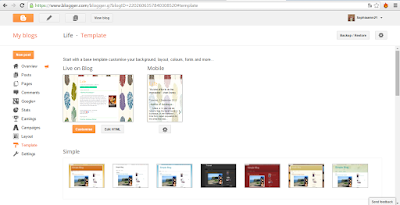 5) Go the the very bottom (maybe number 2146) and paste your cursor's html in the middle of the </b:section-contents>COPY HERE</html> press save template and you are all set for your ne cursor.  Hope this tutorial helps to make your blog even more Awesome! :) |


No comments:
Post a Comment